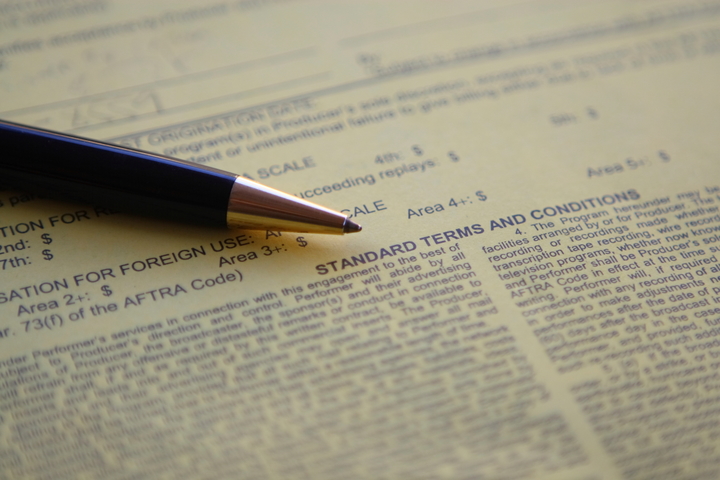Getting Started
1. Do I need a Westlaw password to use TWEN? Yes, you will need a Westlaw password to be able to access TWEN. You may obtain a password by contacting Daryl Thompson, Reference Librarian, at thomps43@law.msu.edu or by phone at 517/432-6957. Be sure to register your password before starting your TWEN course page.
2. How do I get started using TWEN? To access TWEN go to: http://www.lawschool.westlaw.com/ and sign in. At the top of the screen you’ll see several tabs; click on the tab labeled "TWEN." You will then be taken to the TWEN Welcome page and from there you can create your TWEN page. For more help, try the Administrator's Guide to TWEN.
3. How do I start my TWEN page? To begin your TWEN page go to the TWEN Welcome page (see question 2 above) and click on the button labeled "CreateCourse." This will launch the TWEN Site Wizard and it will walk you through the set-up process.
Some things to consider before starting the course:
- Do you want to password-protect the page? (not many instructors do this and if you do choose to password-protect the page, you will have to let your students know what the password is).
- Do you want to give assistants or co-instructors administrative access to the TWEN page? If so, you’ll need to add them as administrators.
- When do you want students to be able to access the page – immediately or do you want to give yourself some time to work on the site? (Registration date).
- What types of documents will you be posting and how do you want to organize them? (Document pages: Syllabus, Course Materials etc).
- Remember, you can always go back into TWEN and change your initial settings.
Your TWEN page will now be displayed whenever you log in to the TWEN website.
Once you've created your TWEN page, you can add documents to it.
Adding Documents to your TWEN Page
4. I would like to post material that is not available in an electronic format, can someone scan it for me? Yes, the library staff can help you with scanning. Please contact the law library reference desk at 517/432-6870 or by e-mail at reference@law.msu.edu.
5. Do I need copyright permission to post material that has been published elsewhere? Probably. The library staff can place copyright clearance requests for you. Please contact the law library reference desk for general information at 517/432-6870 or by e-mail at reference@law.msu.edu. For specific copyright request information please contact Brent Domann at 517/432-6851 or by email at domannbr@law.msu.edu.
Other Information
6. I've already created my TWEN page, but I'd like to give a co-teacher/teacher assistant/faculty secretary administrative access to the TWEN page, how do I do this? Go into your course and scroll to the bottom of the screen and look for a link titled: "Manage Course" - click on this link. At the next screen, click on the "Manage Users" link and look for the section labeled “Administrators.” On the right side of the screen, click the green “Add” button, then search for the person’s name. Once you find the new administrator, click the “Add” button next to their name and they will be added as an administrator.
7. I'll be using this same TWEN page next semester; how do I update it? Go into your course and scroll to the bottom of the screen and look for a link titled: "Manage Course" - click on this link. At the next screen, click on the "Copy Course" link. Then update the copied class with information for the new semester.
8. Is additional training available? Yes, If you would like additional training on TWEN contact Daryl Thompson at 517/432-6957, or by email at thomps43@law.msu.edu.